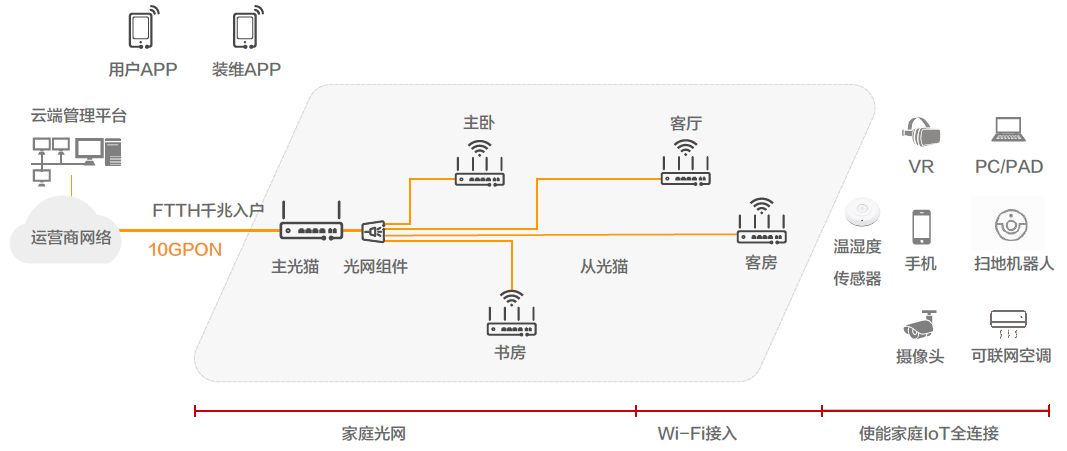1、 Before introducing FTTR, let's briefly understand what FTTx is.
FTTx is the abbreviation for "Fiber To The x", referring to "fiber to x", where x not only represents the location where the fiber arrives, but also includes the optical network equipment installed at that location, and specifies the area served by the network equipment. For example,
The abbreviation "B" in FTTB is Building, which refers to fiber optic cable from building to building, indoor fiber optic cable laid to corridor, and connected to users through twisted pair cable. The area served by optical cat is one building or one floor users.
The "H" in FTTH is the abbreviation for "Home", which refers to the fiber optic cable from home, the indoor fiber optic cable is laid out to the user's home, and the optical cat is installed at the user's home. The area served by the optical cat is one home.
The abbreviation "R" in FTTR refers to the fiber optic connection to two or more rooms in the user's home, and the installation of optical cats in the corresponding rooms. Each optical cat serves one to more rooms in the home.
2、 So why do we need FTTR? Let's first understand the current user's WiFi needs, which drive the application.
At present, the vast majority of household users' indoor WiFi is accessed through ONU/ONT, provided by their own WiFi or connected to a WiFi router, covered by the router's WiFi signal. There are two common types of WiFi terminal devices in the market: single frequency and dual frequency. The single frequency only supports the 2.4G frequency band, and although it can support a maximum rate of 300Mbps, the actual use effect is much worse due to the high interference in this frequency band. Dual frequency, supporting both 2.4G and 5G frequency bands. 5G WiFi has improved in speed, but the ability of 5G band WiFi signals to pass through walls is weak, which brings great inconvenience to some large and multi user households.
Currently, there are three main types of home wide WiFi coverage schemes on the market: the router cascade scheme is to set up a master router at the optical cat, and each room is equipped with a slave router. The master and slave routers are connected using Category 6 cables. Due to the limitation of the number of LAN ports on the main router, the number of secondary routers generally does not exceed 4. If this exceeds the limit, additional switches need to be added at the main router. Due to the use of wired connections, this scheme can ensure gigabit connectivity between the master and slave routes; The disadvantage is that Category 6 cables need to be laid inside the house, which has certain implementation difficulties and may affect aesthetics. Additionally, it is difficult to automatically switch the WiFi SSID of each device.
Power cats are divided into wired power cats and wireless power cats. Connect the wired power cat to the LAN port of the router using a Category 6 cable; A wireless power cat is a wireless router that can be plugged into any power outlet in the house (preferably a wall outlet), and a wired power cat can be paired with multiple wireless power cats for use. The signal between wired power cats and wireless power cats is transmitted through power lines, and the network speed is greatly affected by the quality of indoor power line wiring for users. Moreover, terminals are often prone to disconnection when roaming in various APs.
The child to child routing scheme includes one parent router and multiple child routers, and each router can be meshed through WiFi. Due to the difficulty of not passing through walls for WiFi signals between routers, the bandwidth capability of this scheme is greatly affected by the environment. There is a seed and mother routing product that uses WiFi and power lines for transmission between the child and mother routers simultaneously, which has improved the wall penetration ability of WiFi to a certain extent. However, the overall bandwidth capacity still lags significantly compared to the router cascade scheme.
3、 Advantages of FTTR
FTTR uses one main optical cable and multiple slave optical cables for indoor WiFi coverage. The main and slave optical cables are connected by butterfly or hidden optical cables. Compared to the above schemes, FTTR has the following advantages: (1) butterfly or hidden optical cables are easier to lay than Class 6 cables, and the laying of hidden optical cables does not affect the indoor aesthetics; (2) The maximum network speed near any optical cat for gigabit users can reach 1000Mbps; (3) Stable network speed, stable terminal switching between optical cats; (4) The lifespan of optical fibers exceeds 20 years, and the bandwidth is almost infinite.
Due to the above advantages of FTTR, many equipment manufacturers are currently investing in this field, such as:
Huawei Home automation=FTTR+Hongmeng
FTTR all-optical WiFi, through the perfect combination of master and slave optical cats, uses optical fiber instead of network cable to cover gigabit broadband to every room of the family, which is the connection base of the Home automation. The Hongmeng operating system is the intelligent terminal operating system in the era of the Internet of Everything, which can be used on watches, mobile phones, audio, televisions and other devices, and can also be connected by touch, Form a super terminal and connect with each other.
The network hot selling products of Shenzhen Haidiwei Optoelectronics Technology Co., Ltd. cover various types of ONU series products, including AC ONU/communication ONU/intelligent ONU/box ONU, etc. The above ONU series products can be used for network needs in various scenarios. Welcome everyone to come and have a more detailed technical understanding of the product.